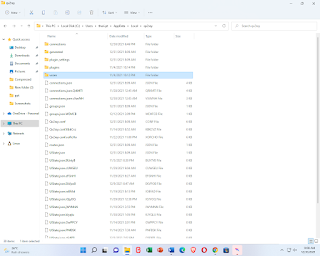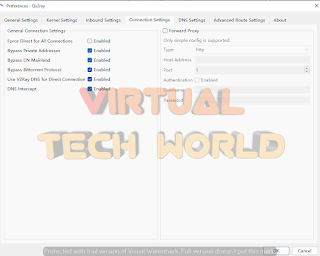v2ray for pc | v2ray pc | How to connect V2Ray on pc | Free internet on windows 10 11 7 8 | How to download files without data
I have guided the way of installation and how to download these files in my video
How to connect internet without data on any pc
How to connect internet without having any data balance on your sim card from using this QV2Ray method. And also this video and post are for Windows users. If you are a Linux or android user, you can find a tutorial for your device from the given links below. If you want to do this, you need to find a free host before going to do this, and also, if you don't know about the way of finding a free host you can watch my previous tutorial and get a better understanding, then you will be able to find a free host too. Let's continue to our post. please follow my blog.
How to connect free internet on linux
How to connect free internet on Android
How to find a free internet host?
Downloading V2Ray
Then you need to come to this site and click on the asset and download the V2Ray windows installer exe. Then you can install it on your pc, and also you can go to this site and click on assets then you need to find windows 64 with installer zip file, and then you can download it too. Then you need to come to Google and search v2ray fast ssh then you can go to their website. And then you need to create an account from fast ssh click on your favorite saver from there, now you need to enter your username, you can enter any name as your username and also you need to enter your free sni bug host which we already founded from following my previous tutorial. Then you need to click on allow to verify as a human, then you can create an account from clicking on create.
How to import v2ray accounts to the qv2ray application?
Now in here, you need to copy port 80 or 443.
You can add this file to the QV2Ray application. Let's open that application and click on the import option then paste your v2ray address to the box and click on import now you can see we have successfully imported that address then you can copy port 443 one too. Now you can import that port 443 one account also to the qv2ray application.
How to install v2ray zip?
Then you need to find the place where you have already downloaded the qv2 ray zip file. Most of the time this will be downloaded to the download folder or compressed folder.
Now you can find the v2ray zip file there. You need to extract it to a folder from right-clicking on it. Open that folder and copy all of those files (Ctrl + A = Select all, Ctrl + C = copy). Then you need to go to your local C, and users now click on your username, go to the app data folder, and open local folder (if you can't find unhide hidden folders) scroll down and find qv2ray folder. Now you need to create a folder here named vcore.
C:\Users\thari.pt\AppData\Local\qv2ray\vcore
Here is the folder which we want to create. Now came here and paste all files here (Ctrl+V).
Setting up Qv2ray
Click on the preferences option.
Follow and setting up general settings like this
xxx
Now right-click on your VPN account and click on edit. Then you need to set up that VPN for access to free internet. This is the most important step that you need to debug with the video that I added in the start.
How to find a free internet host
Create a V2Ray account from here
Other than this following tutorials for your purpose :)
Sometimes v2ray will not work windows 11 so please connect to ssh method
How to connect free internet on windows -ssh method
How to connect free internet on linux
How to connect internet free on using android