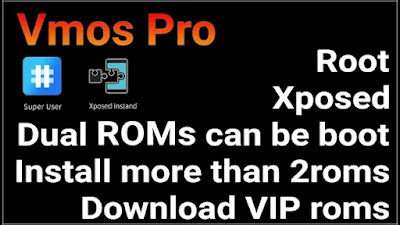Vmos pro root Xposed and install run more than 2 ROMs | Root and install Xposed on all Vmos pro ROMs
- All download links are here as direct links without clicks waiting time or ads
- But you need to watch the full video to gather the two parts of the password.
- 1st one is for unlocking the link
- 2nd part for extracting the zip file
- Install vpn & vmos pro app
- Open VPN app and change the best performance saver to Belgium saver
- Connect to the VPN
- Run vmos app
- Install or recover your favorite rom
- Unlock root & Xposed
- Run the rom
- If you cant boot the rom you need to force close vmos app from setting or app info and run it again
- Open superuser app and click 3 dot menu and go to settings
- Change superuser access to apps & ADB
- Allow for automatic response
- Open Xposed and click on 3 dot menu
- Choose soft reboot
- Vmos Pro latest 2.0.0 apk download - Android 12 support (No Password locks)
- Vmos pro latest 2.3.2 mod vip unlocked apk direct download android 9.0 rom support
- Vmos Pro 2.5.2 All unlocked mod VIP - Android 12 Support App (Password = vmos)
- Vmos Pro Pre Activated All Unlocked Apks Download Follow the tutorial to install this app - Its not allowed to install normally (tutorial link)
- Vmos assistant download - only for android 12 - Chinese version
VMOS Assistant install Instructions
In Android 12, the virtual machine runs unstable continuously in the background. You need to obtain shell permission to remove the restriction. So, download VMOS Assistant to obtain Shell permissions. Only needs to be activated once (untill device reset ). After activating it, you don't need to pay attention to the activation status of the vmos assistant. If VMOS Pro runs unstable or cannot run continuously in the background, you need to activate it again
Steps:
- Connect your phone to network
- Open the VMOS assistant, and turn on the unopened first four preparation items.
- Go to system settings - developer options - wireless debugging - use pairing code to pair the device
- Scroll down the notification panel to see the operation steps of the assistant
- In the notification of the assistant, enter the displayed paring code
- complete
What should do if the startup still fails?
When the startup fails, you can enter your relevant information in the pop-up feedback pop-up window through us. Or you can directly reach Vmos developers with this telegram group
- You need to have a 2GB or 3GB ram atleast
- You need to have 2GB free internal memory
- Your GPU should have functionalities to run a Virtual machine
- Best working and ban errors fixed alternative for vmos is vphone gaga
- Other than this you can use x8 sandbox