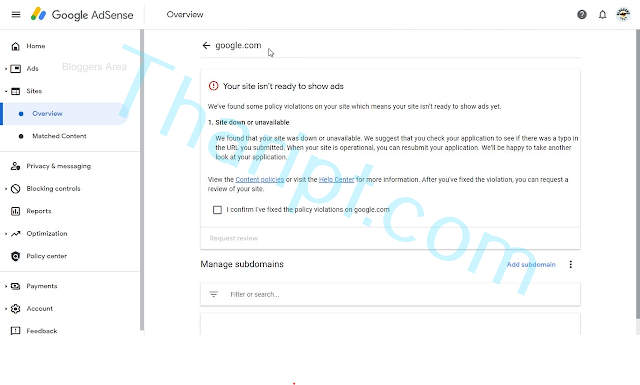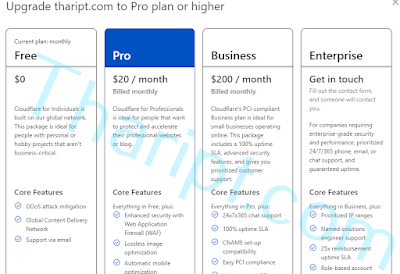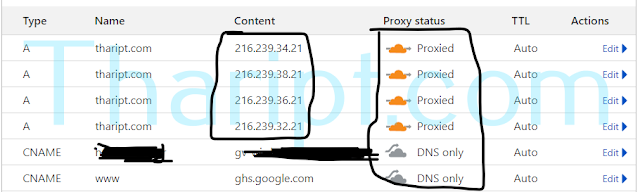If you have received a this kind of error on your ad-sense account when
you are trying to gain ad-sense access to your website this tutorial
will perfectly help you to fix that error.
Firstly, you all need to follow this video correctly,
These are the four web addresses that I mentioned in the video.
- http://yourdomain.com
- http://www.yourdomain.com
- https://yourdomain.com
- https://www.yourdomain.com
Check your site with following SEO analysis website to clarify whether it has the URL error or not.
SEO site checkup
How to connect your blog to cloudflare DNS
If
you are read this post up to now, I'm assuming you have already bought a
custom domain. Because, if you didn't bought a custom domain you won't
receive this error. Other related things already mentioned in the video.
So I'm not going to explain them again.
Now you need to check whether if your domain provider is support to URL forwarding feature.
Basically you can find this setting under the DNS settings. If its
available, you can easily manage your site with forwarding URL feature.
Other than this, most importantly your site must have a browser verified SSL certificate and all 4 URLs must redirect to https:// when trying to connect with http://
If
your domain provider isn't gives a valid SSL certificate or if its not
support for forwarding URL lets we connect with cloudflare
.....
- Go to www.cloudflare.com and signup with your e-mail
- Then click on the Get started Button
- Type in your website’s address in the given field as shown below and click on the ‘Add site’ button

- Choose cloudflare free plan (If you want premium features you can go for it)
- Cloudflare will take a few seconds to scan your existing previous domain records.
- Then, a list will appear from where you can verify that all your DNS records have been detected by the system and if something is missed out, then you can manually add them.
- If there’s any subdomain that you want to keep off the Cloudflare network, you can remove it on this step.
- An orange cloud represents that the sub-domain will be cached and served over the Cloudflare network, while a grey cloud represents that the particular sub-domain will bypass the Cloudflare network and all requests will directly go to your webserver.
- Most importantly, if you are a blogspot user your DNS records must be as follows,
- Now they will ask you to change the namesavers of your domain account. So you need to copy following name savers and paste them into namesavers of your domain account (override previous name savers)
- Now you should click on check name savers and wait about one or two hours. In the meantime your site will not be worked until the process will be done.
Fix SSL certificate errors with cloudflare
- Now goto SSL/TLS option and create Edge certificate, Client certificates Origin saver certificates to fix the SSL errors and then it will ask you to again add some TXT dns records add them and verify
- Now we have successfully connected the site into cloudflare and fixed the SSL certificate errors.
- So you can follow the video and fix the adsense site down or unavailable errors.
For quick responses ✌️